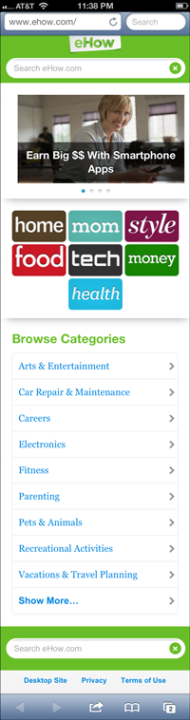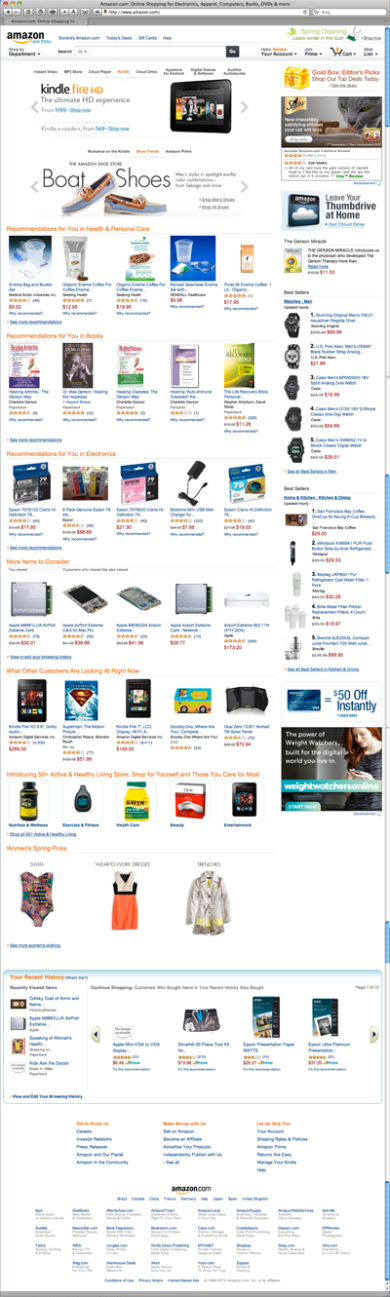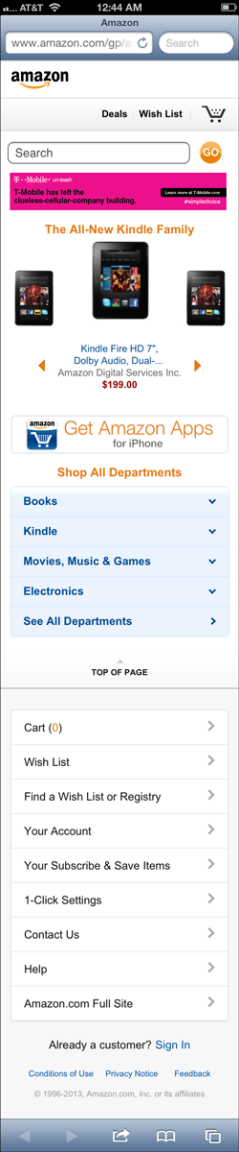Objective:
Find and read 3 online articles about responsive web site design. For each article, provide the complete citation (using American Psychological Association (APA) format) and a 75-100 word summary of the key points of each article.
Article 1
I chose to review this article first because it goes in-depth, especially about media-queries, about planning and designing a responsive web site. Following are some key points that this articles makes:
- The author discusses how Mobile browsing is expected to outpace desktop-based browsing within three to five years.
- He mentions how more and more of his clients are specifically requesting “iPhone websites”, and credits this request mostly to mobile WebKit’s quality as a browser.
- The author talks about CSS “media types” and how they were designed to target a specific class of web-ready device, but that most browsers didn’t support all of them and thus many times they were implemented poorly. He also discusses “media queries” and how they are more friendy in tageting many different devices, and he goes in depth and gives specific coding examples for various situations from scaling images and text in responsive design, as well as going from a multi-column layout to a single-column layout.
- One last tip the author gave which I found worth mentioning is that you may download a jQuery plugin (http://plugins.jquery.com/project/MediaQueries) from 2007 which offers somewhat limited media query support (min-width and max-width) to support older browsers.
Citation:
Author, Ethan Marcotte, A List Apart (May 25, 2010). Responsive Web Design.
An A List Apart Article, issue number 306, pages 1-11. Retrieved from
Article 2
I chose this article because it gives some important points and tips for not only designing for a responsive web site, but also emphasizes site architecture based on content being the most important asset and how to design responsively based on the “context” of your device. Here are some key points the author makes:
- The author states, “Responsive design is about putting the right content in users’ hands according to the context of their interaction.” This couldn’t more true! He discusses content strategy that will guide to deliver ONLY what is necessary at the appropriate points in the user’s journey based on the users’ device.
- Some of the tips he gives for designing responsively are to:
- Plan for a responsive design at the very beginning of the design process in order to adapt to future changes and browser compatibility.
- Start design with the smallest device in mind FIRST and then scale up from there.
- Focus on designing for the “key-content” based on the users’ device so that ONLY the most important content will be displayed for the smaller screens.
- Always make sure the lines of COMMUNICATION are flowing between the front-end and the back-end, and to do frequent testing for the delivery methods of content.
Citation:
Author, Kevin Stakem, Lindy Roux, Matt Holland (June 12, 2012). A Primer on Responsive Design: From Content to Development.
UX Magazine, article number 837, pages 1-6. Retrieved from
Article 3
I chose this article because of its’ title, Responsive Design – What Is So Responsive About It? But after reading it I found it didn’t offer any ‘new’ information but rather regergitated from other articles. However, it did make a couple of great points that I never really gave second thought to. They are as follows:
- How laptops have been devoured by tablets and mobile phones due to the sheer accessibility and convienence of the mobile device; and
- that most mobile and tablet users never tend to think about how much work a web designer has to go through in order for their pages to display and function properly for the mobile device they may be using.
Citation:
Author, Kartik Mehta, (April 11, 2013). Responsive Design – What Is So Responsive About It?
Ezine articles, page 1. Retrieved from
http://ezinearticles.com/?Responsive-Design—What-Is-So-Responsive-About-It?&id=7626880